Graduate Writing Center
How to Schedule Consultations
- Please visit The Graduate Writing Center webpage on the Shippensburg University website, and review the consultation and scheduling Information so that you are familiar with the policies, procedures, and appointment options.
- Scroll down to the scheduling box on the webpage, or follow this link. Though not required, you may “sign up” for an account with your email address and password. Signing up for an account may save time for future scheduling. We recommend using
your Ship email and checking it regularly. If you already have an account, you can select “log in” instead of “sign up.” You can also schedule without signing up or logging in.
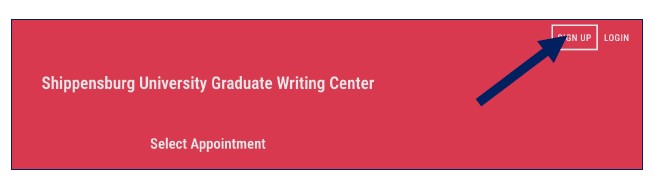
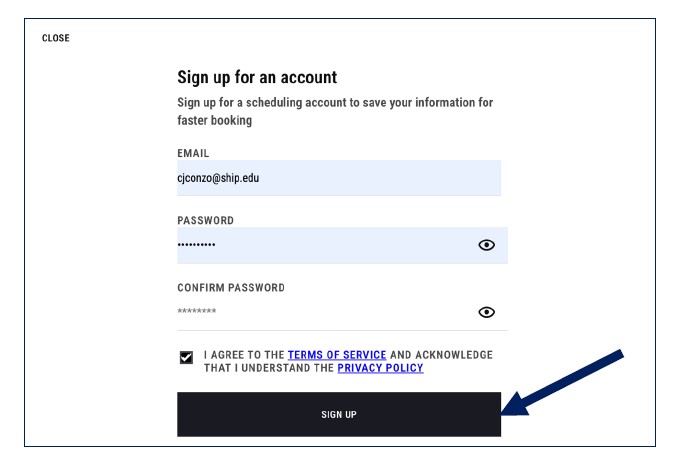
- Select “book” next to the appointment type that works best for you. The asynchronous appointment types will provide the widest range of availability, but we encourage you to also use in-person and synchronous Zoom options, especially for your first consultation. In-person and synchronous consultations are great for starting an assignment, creating a plan, and working through complex questions. If you are writing a thesis, you are encouraged to email the Coordinator, Crystal Conzo, directly at cjconzo@ship.edu, and she will work with you to ensure that you are receiving the best support possible.
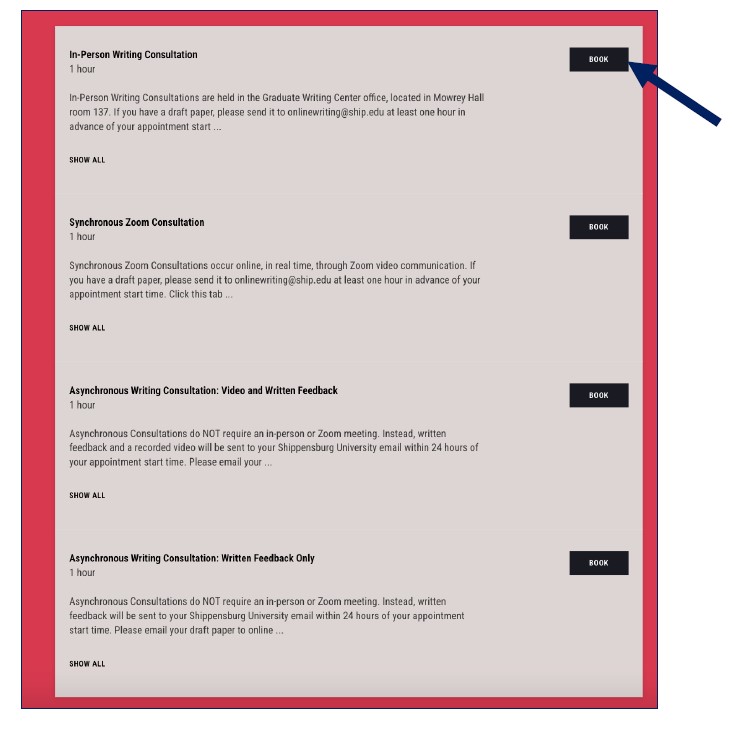
- Select the consultant whom you would like to schedule with. If you do not have a specific consultant in mind, select “any available.” You can visit the bottom of The Graduate Writing Center webpage to see consultant information, such as the
consultant’s program of study.
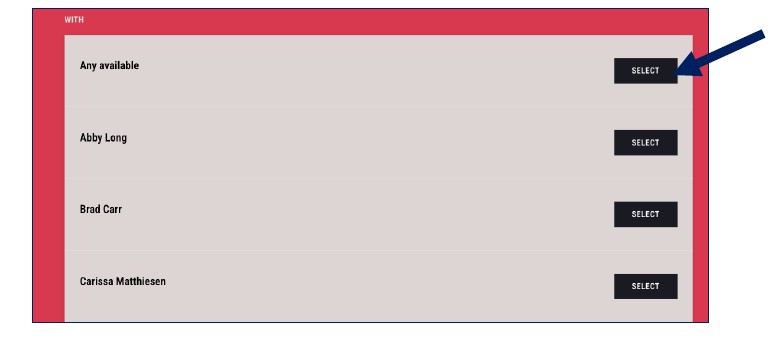
- Select your preferred date from the calendar, and then select the time that works best for you. If you cannot find a day and time that works for you, please email us with your availability at onlinewriting@ship.edu, and we will do our best to accommodate.
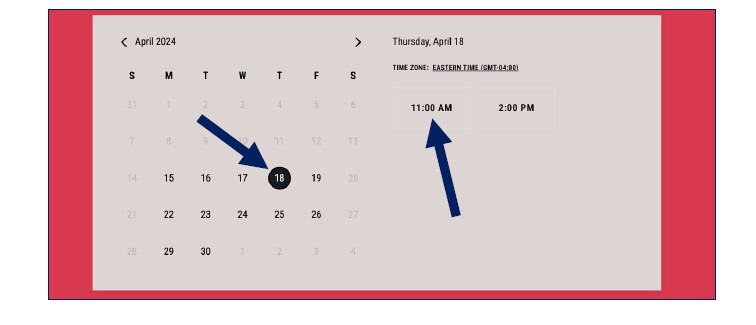
- You will be asked to provide your basic information, such as first and last name. If you create an account (see #2), this information should save for you.
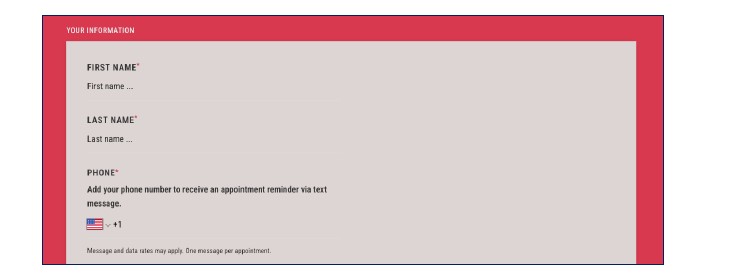
- You will then complete the pre-questionnaire to help us understand your requests for the consultation. Please remember that we can only review approximately 10 pages per consultation. You can schedule more than one consultation for the same assignment.
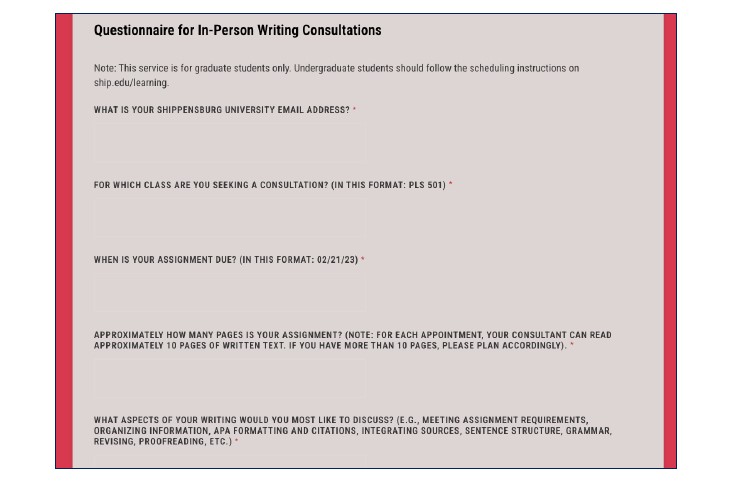
- Once you complete the questionnaire, select “complete appointment,” and you will receive a confirmation email to your provided email address with the appointment date, time, and pre-questionnaire. If you did not upload your assignment materials with your
questionnaire (e.g., assignment description, rubric, and draft paper), please email these materials to your consultant via onelinewriting@ship.edu at least one hour prior to your consultation time. Please include your name, consultation date, and consultation time in the subject line to help us keep track of requests (e.g., Jane Doe 5/23 at 4pm).
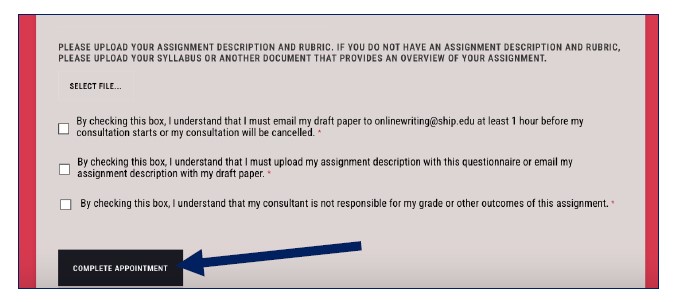
If you have any questions, you are welcome to email onlinewriting@ship.edu or cjconzo@ship.edu, call 717-477-1430, or stop by the Coordinator’s office in Mowrey Hall 107.

