To Access myDegreeAudit
1. Log into the myShip Experience portal
2. Navigate to the Student-Quick Access card
3. Click on Student Quick Links
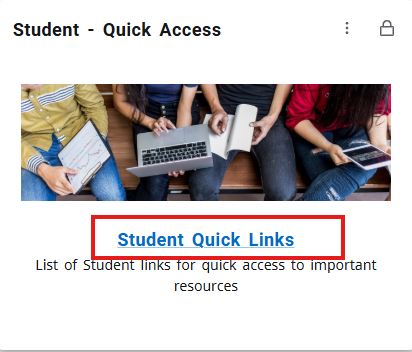
4.Under the My Student Resources Heading, Select My Degree Audit

The default worksheet view will open
1. Log into the myShip Experience portal
2. Navigate to the Student-Quick Access card
3. Click on Student Quick Links
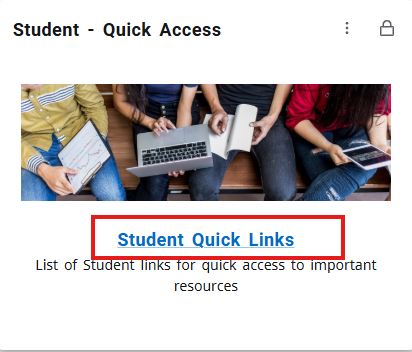
4.Under the My Student Resources Heading, Select My Degree Audit

The default worksheet view will open