Employee tips for securely handling university data
Shippensburg university has developed a comprehensive Data Classification Policy. Familiarize yourself with the data classification types and guidelines.
When you need to share confidential data, such as student data, follow these tips:
- For faculty who need to share grade or test information with students, use the D2L Learning Management System.
- Single records of confidential data may be shared with other employees with a legitimate educational or business interest via university email.
- Multiple records of confidential data may not be shared via email. The following options may be used: University S: drive or University OneDrive. University OneDrive is useful for ad-hoc sharing with other employees. Contact helpdesk@ship.edu to request access to University OneDrive.
Remote Work Guidelines
When working remotely, take these extra precautions to ensure university data is kept secure.
- Keep your laptop or monitor display private so that data isn’t viewed by non-university employees.
- Lock your workstation when you have to step away. For Windows computers, use the Windows
 + L to lock. For Macintosh, use Command + Control + Q
+ L to lock. For Macintosh, use Command + Control + Q - Printing any data is discouraged. If data is printed, it must be stored in a secure location and shredded when no longer needed.
- Do not share university laptops or workstations with non-university employees (family members, roommates, etc.).
- If you are using a personal computer to access university data, ensure the device is kept up to data with the latest operating system updates and ensure that virus protection is installed. Employees may download free Sophos Anti-Virus software to install on personal devices.
- Shared usage is not recommended for personal computers which you are using to access university data. If you must use a shared personal device to access university data, then create a separate password-protected profile for yourself and logout when you are finished accessing university data.
- If using Banner Admin Forms, Cognos Reports or SAP via Remote Desktop, you will be required to connect over University VPN from a university laptop for a secure connection. You should only connect to the VPN when you need to access these systems.
- Do not use public or unsecured Wi-Fi to access university data.
- Secure your home Wi-Fi using these tips.
- Beware of accidental risks at home. Pets or children are a surprising threat, as they have a habit of pressing random keys when the computer or laptop is unattended.
- Review University Security Training materials.
- Questions? Contact helpdesk@ship.edu.
Click here to download the slide desk from the "Practice Safe Computing while Telecommuting" presentation.