Accommodation Notification Form Requests
Requests for Accommodation Notification Forms, which are provided to OAR-registered students as a means of notifying faculty about eligibility for academic accommodations, need to be completed at the start of each semester. The Semester Request process is completed by the student through Accommodate, following the steps outlined below.
How To Complete A Semester Request (or Renew Your Accommodations):
- Log in to Accommodate at https://ship-accommodate.symplicity.com/.
- Click on the Accommodate tab in the sidebar and then select Semester Request from the submenu.
- Click the Add New
- From the Semester dropdown menu, select the semester for which you are renewing your accommodations. The page will reload, and you will see your course
- Select Submit for All Accommodations OR Review the Renewal.
- If you select Submit for All Accommodations, you are requesting all your accommodations for all of your classes. **If you do not need every accommodation for every class please follow the steps for Review the Renewal.**
- To review your accommodations for each course, click on Review the Renewal. If you know an accommodation will not be necessary for one or more of your courses, you can uncheck the box to the left of that course. Complete this process for each accommodation.
- If you add or drop any courses AFTER you complete a Semester Request for the same semester, please notify OAR immediately.
If you need assistance with or have questions regarding the completion of a Semester Request, please reach out to the Office Accessibility Resources at your earliest convenience.