Creating and Managing Grade Items
-

Bonus Grade Items
This article describes the process involved in creating a bonus grade item. Bonus grade items do not add to the possible points for the class and will not hurt student grades if they do not achieve the points.
-
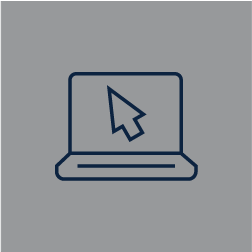
Creating a Grade Item
Grade items are managed through the course gradebook. The grade items keep track of all course graded assignments that have been associated with one. As the instructor, you can choose to hide or display grade items. This guide will show you how to create a grade item in the course gradebook.
-
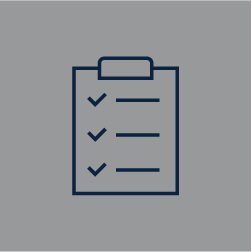
Creating and Managing Rubrics
Rubrics are an assessment tool used to evaluate an activity or item based on a predefined set of criteria. They help ensure that activities and items are evaluated fairly and consistently. See here to learn about rubric types, and how to create your own.
-

Gradebook Setup and Display
This guide will provide an overview of how to use the Grade Setup Wizard, as well as configuring your gradebook to best suit your course needs.
-
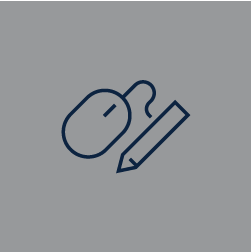
Importing Grades
If you maintain grades in an Excel file, but find that you need to import this data into D2L, this guide will provide steps on how to complete this process.
-
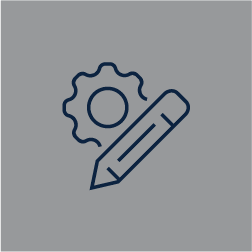
Ungraded Items
Grade items can have differing impacts on final grade calculations. You may find that some assignments would best classify as ungraded. This guide provides insight on to how to achieve this with your course gradebook.
-
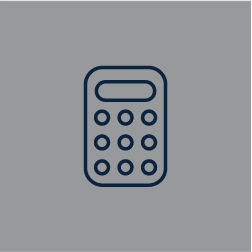
Release and Modify Final Grades
This guide will show you how you can manually release these grades. This process can also be repeated to unrelease the final/adjusted final grade so students can't see it.

